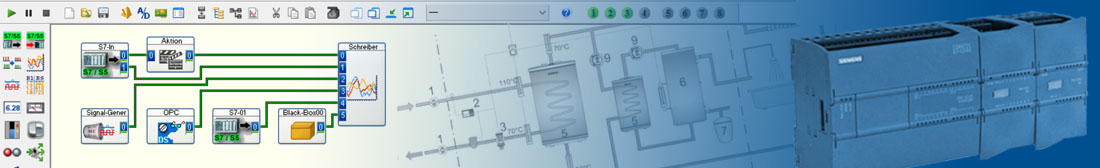DASYLab SPS Edition functions: Event search
Event Search is a very usefull function of your curve writer:
Use this dialog box to inspect a curve for specific events.
You describe an event with a level or the signal amplitude and the level duration. For example, DASYLab searches for an event with a level that exceeds 5 volt for at least 10 seconds.
Search Definition: Channel name — Specifies one data channel or all data channels in which DASYLab searches for the event.
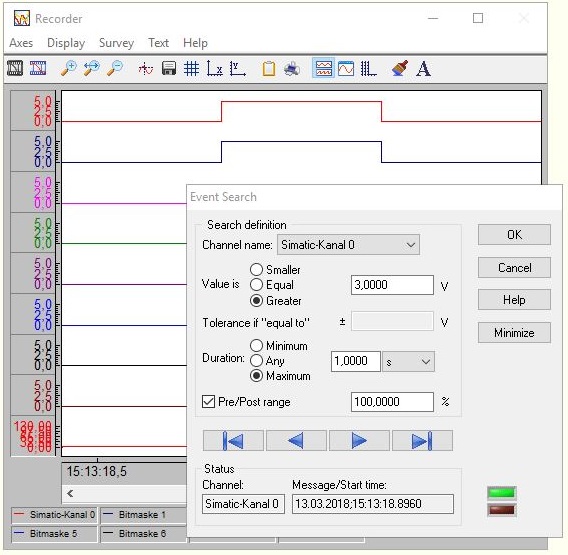
Value is — Specifies the reference level and the event searched for.
Smaller — Specifies that the level is smaller than the reference value.
Equal — Specifies that the level is equal the reference value. If you select this setting, you can enter a valid deviation from the reference level under Tolerance if "equal".
Greater — Specifies that the level is greater than the reference value.
Reference value — Specifies the reference level.
Tolerance if "equal" — Specifies the valid deviation.
Period — Specifies the duration of the event.
Minimum — Specifies that the event lasts longer than the specified period of time.
Maximum — Specifies that the event does not last as long as the specified period of time.
Any — Specifies that DASYLab disregards the duration.
Period — Specifies the reference duration of the event.
Unit — Specifies the unit of the time period.
Pre/Post range — Specifies the range before and after the event as a percentage of the duration that DASYLab displays with the event in the display window.
Search
Use the buttons to execute event searches. DASYLab displays the found curve sections in the display window.
Status
The status displays the result of an event search.
Channel — Displays the channel where DASYLab found the event.
Message/Start time — Displays the result of a search request. If DASYLab finds an event, this field displays the start time of the found event.
Green LED — Lights up if DASYLab finds an event.
Red LED — Lights up if DASYLab does not find an event or if an error occurs. The Message/Start time field displays the respective error message.
Further Settings
Minimize — Opens the reduced event search with channel selection, status display, and the search buttons.
Extended — Opens the detailed event search.